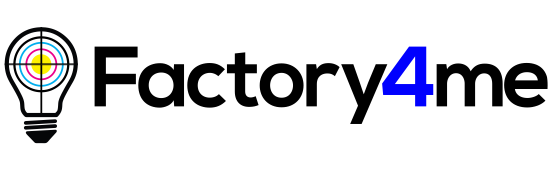How do I design my own products for myself?
Step 1
There are two ways to start creating your own product. The first one is to click on the button “Create” above the page.

The second way is to scroll the page. You will see the sign “Print-on-demand company”. Click the button “Create for yourself” and continue the process.

Step 2
Here you will see the design studio page and a wide range of products that you can choose for yourself. Let’s demonstrate the process using the example of wallpapers.

Step 3
You will switch to the page of wallpaper panels. There will be a field where you can choose the necessary size of your wallpaper. Then click the button “create yours”.

Step 4
On the next page you will see some settings including size.
Upload the desired image by clicking on the “Add image” button.
Also, you can add some text to your wallpapers, as you wish.
As for the size of an image or a text, it is possible to increase or to reduce it.
On the black-grey line below the page you can see more information about your product and the price for any given size of wallpapers. Note the quantity of the product.

Step 5
Here is the sample of our future product. If everything is good, click on the button “Add to cart” and finish the process.

Step 6
If you have a gift card or a discount code enter it into a corresponding field. Then continue by clicking the ‘checkout” button.

Step 7
Insert your data into every input field – your full name, address, etc. Then in the blue box to the right on the page find the button “Submit” and click on it. Don’t forget to check all the information before finishing the order.
“Factory4me” will create an account for you and send an activation email and a password to your email address.

Step 8
Now enter your card details and the “Checkout card” button. You can save your card if you wish.

Then follow further instructions. Your order will be ready in a few working days.